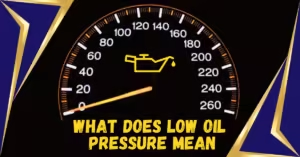When it comes to optimizing blog content for search engines and user experience, H2 headings play a vital role. These subheadings help structure your content, making it easier for both readers and search engines to understand the hierarchy and relevance of your material. But a common question is: “How many words should H2 headings be?”
In this post, we’ll dive into the ideal word count for H2 headings, why concise headings matter for SEO, and how you can create headings that not only rank well but also keep your readers engaged. Whether you’re crafting a blog post or creating a landing page, learning to optimize your H2 headings is key to improving your content’s overall effectiveness.
1. How Many Words Should H2 Headings Be?
The ideal length of H2 headings is typically between 4 to 8 words. This range provides a good balance between being concise and descriptive.
For SEO purposes, keeping your H2 headings concise and to the point is crucial. Short, focused headings make it easier for search engines to understand the structure of your content, which can improve rankings. On the other hand, overly long H2 headings may confuse both readers and search engines, diluting the impact of your message.
While there isn’t a strict rule on the exact word count, most experts agree that 4-8 words is an optimal range because it allows you to:
- Capture the essence of your content
- Include relevant keywords
- Maintain readability
Why Length Matters for SEO and User Experience
A concise H2 heading is easier for readers to skim, helping them quickly find the information they’re looking for. In addition, search engines prioritize headings that are clear and focused, as they provide essential cues about the topic and structure of your content. For more insights on the importance of headings for SEO, visit Moz. Learn about the importance of headings for SEO on Moz.
2. Top 5 Reasons Why Concise H2 Headings Improve SEO
Optimizing your H2 headings for SEO involves more than just including keywords. The structure, length, and clarity of your headings are all important factors that affect your content’s ranking potential. Here are the top 5 reasons why concise H2 headings boost your SEO:
1. Improves Search Engine Crawling
- Short, clear H2 headings help search engine crawlers easily understand your content’s structure. When headings are concise, they act as clear signposts, guiding crawlers through your post’s most important sections.
2. Keeps Your Content Relevant
- Concise H2 headings that stay on topic keep your content focused. This helps search engines match your page to relevant queries, which improves your chances of appearing higher in search results.
3. Increases Keyword Density
- When your H2 headings are concise, you can naturally incorporate your target keywords without diluting them. This boosts your keyword density and helps search engines identify the main topics of your content.
4. Enhances User Experience
- User experience (UX) is a critical ranking factor for search engines. When H2 headings are concise and relevant, they make it easier for users to find the information they need, leading to longer on-page time and lower bounce rates—both of which can improve SEO.
5. Reduces Clutter and Improves Readability
- Overly long headings can make your content look cluttered and overwhelming. Clear and concise H2 headings break up the text, making it easier for readers to digest your content. Search engines also reward content that is easy to read and user-friendly.
By keeping your H2 headings within the recommended length, you’ll improve both your SEO performance and your readers’ experience.
3. What Is the Ideal Length for H2 Headings?
When it comes to determining the ideal length for an H2 heading, both word count and character count are important to consider. For the best results, aim for:
- 4-8 words per H2 heading
- Approximately 30-60 characters per heading
Discover how to structure your content effectively on Neil Patel’s blog.
Why This Range Works
- 4-8 words is long enough to convey a clear message but short enough to keep readers’ attention.
- A character limit of around 30-60 characters ensures that your H2 headings are readable and fit within the display limits of most devices, including mobile screens.
If your H2 headings are too short, they might lack clarity or fail to engage readers. On the other hand, headings that are too long can lose their impact, as they may become too complex for quick scanning.
Tip: Try to make your H2 headings descriptive and include your primary keyword naturally within the first few words for better SEO results.
4. Best Practices for Writing Effective H2 Headings
Crafting effective H2 headings requires more than just sticking to an optimal word count. Here are some best practices to help you write H2 headings that are not only concise but also impactful:
1. Include Keywords
- Ensure that your primary and secondary keywords are included in some of your H2 headings. This helps search engines recognize the relevance of your content to specific queries. However, avoid keyword stuffing—keep the language natural.
2. Make Headings Specific
- Instead of using vague H2 headings like “Introduction” or “Details,” opt for more specific ones like “How Many Words Should H2 Headings Be for SEO?” This gives both readers and search engines a clear understanding of what the section covers.
3. Keep It Actionable
- Try to make your H2 headings action-oriented, especially in how-to guides or listicles. Using verbs like “Learn,” “Find Out,” or “Discover” can entice readers to engage with the content.
4. Ensure Readability
- Break long blocks of text into smaller sections using H2 headings. Readers should be able to quickly glance at your headings and know what to expect from each section.
5. Make Headings Unique
- Each H2 heading should cover a distinct point or section. Avoid repeating or rephrasing the same ideas in multiple headings, as this can confuse readers and dilute the value of your content.
By following these best practices, you can create SEO-friendly H2 headings that improve both readability and user engagement.
5. H2 Headings and Readability: How to Keep Your Content Engaging
While SEO is important, readability is key to keeping your audience engaged. Well-structured H2 headings allow readers to navigate your content effortlessly, improving their overall experience.
1. Improves Skimmability
- Many readers skim articles to find the information they need quickly. Clear, concise H2 headings allow them to easily scan your content and identify the sections they’re most interested in.
2. Organizes Your Content
- H2 headings break up your content into manageable chunks, making it easier for readers to follow the flow of your article. This helps prevent overwhelming your audience with long paragraphs or dense information.
3. Increases Engagement Time
- When your H2 headings clearly outline the structure of your content, readers are more likely to stay on your page longer. They can quickly locate sections of interest and continue reading, which signals to search engines that your content is valuable.
6. Common Mistakes to Avoid When Writing H2 Headings
Even though writing H2 headings may seem straightforward, there are several common mistakes that can hurt your content’s effectiveness. Here’s what to avoid:
1. Overusing Keywords
- While it’s important to include keywords in your headings, stuffing too many into one heading can make it look spammy and hurt readability. Always prioritize clarity and natural language.
2. Making Headings Too Long
- Avoid turning your H2 headings into full sentences or long phrases. A heading should guide the reader, not overwhelm them. Stick to the recommended 4-8 words for optimal results.
3. Using Vague Language
- H2 headings that are too broad or unclear can confuse your readers. Be specific and direct to ensure that each heading accurately reflects the content that follows.
4. Repeating the Same Heading
- Repeating the same or similar headings can be confusing and unhelpful. Make sure each heading addresses a unique point or aspect of your content.
By steering clear of these mistakes, you’ll create effective H2 headings that enhance both SEO and user experience.
Discover more about the cutting-edge features of US Mobile Dark Star and how it can enhance your mobile experience. Check out What is US Mobile Dark Star? 5 Essential Insights to Transform Your Mobile Experience!
Conclusion: Finding the Perfect Balance for H2 Headings in SEO and Readability
The key to crafting the perfect H2 headings is finding the balance between SEO optimization and readability. By keeping your headings concise (within 4-8 words) and making them clear, specific, and keyword-rich, you’ll improve your content’s structure, engage your readers, and boost your search engine rankings.
Remember, H2 headings are more than just subheadings—they’re essential tools for organizing your content, improving user experience, and signaling relevance to search engines. Use the strategies in this guide to create powerful, effective H2 headings that enhance both your content and your SEO performance.
FAQs About H2 Headings and SEO
- How many words should H2 headings be?
- H2 headings should ideally be between 4-8 words, as this keeps them concise and easy to read while still providing enough information for search engines and readers.
- Why do H2 headings matter for SEO?
- H2 headings help search engines understand the structure of your content and provide clear signals about its relevance to user queries. They also improve user experience by organizing content.
- Can H2 headings be too long?
- Yes, overly long H2 headings can confuse readers and clutter your content. Aim for headings that are no more than 8 words or 60 characters.
- What’s the difference between H2 and H1 headings?
- H1 is the main title of your content, while H2 headings are subheadings used to organize sections. H1 should appear once, while H2 can be used multiple times throughout the article.
- Should I include keywords in my H2 headings?
- Yes, but use them naturally. Keyword-stuffing can hurt readability and SEO, so aim for a balanced approach.
- Do H2 headings affect readability?
- Absolutely. H2 headings break up long text, make your content more skimmable, and guide readers through your post, improving readability and engagement.
- How many H2 headings should I use in a blog post?
- The number of H2 headings will depend on the length and complexity of your content, but aim for 2-3 per 1000 words to maintain a good structure.
- What makes a good H2 heading?
- A good H2 heading is concise, descriptive, and includes relevant keywords. It should provide a clear idea of the section’s content.
- Should H2 headings be questions?
- They can be! Question-based H2 headings can engage readers and help answer specific queries they might have.
- How can I improve the impact of my H2 headings?
- Focus on making them specific, keyword-rich, and actionable. Tailor each heading to address a distinct topic within the overall content.
Emma Rose is a professional writer with over 3 years of experience covering a wide range of topics, including health, lifestyle, and technology. She is known for her in-depth research and commitment to providing accurate, trustworthy, and engaging content. Emma’s work focuses on delivering value to readers by simplifying complex topics and ensuring every article meets high editorial standards.